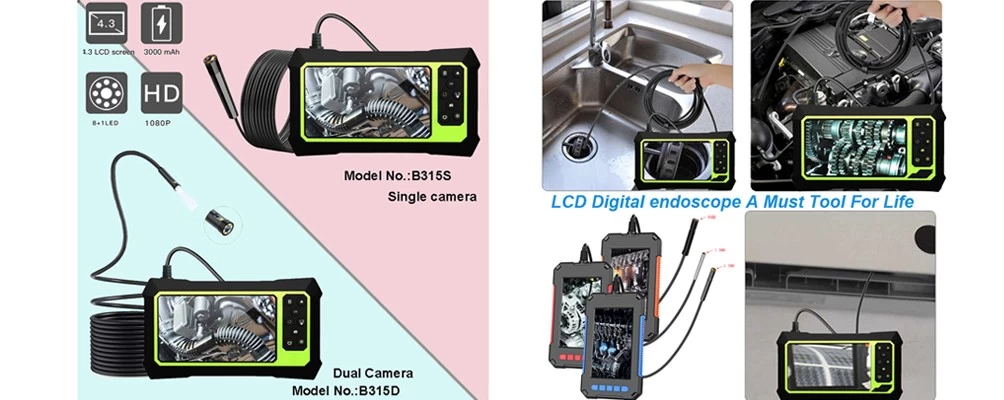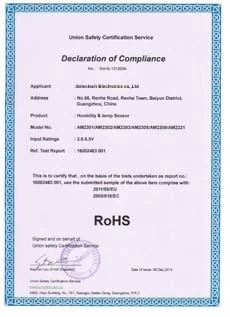Introduction for Laser Distance Meter
The compact and handy base model was specifically designed for indoor applications.
Shortcut and Soft grip keys for addition, subtraction, area and volume calculation make
measuring fast and very reliable.
• Computing functions, e. g. areas and volumes
• User-friendly operation
1.Safety Instruction
Do not stare into the laser beam or point the laser beam towards people’s eyes.
Do not look directly into the beam with optical aids.
Looking into the laser beam may be hazardous to the eyes.
Do not look into the laser beam. Make sure the laser is aimed above or below eye level.
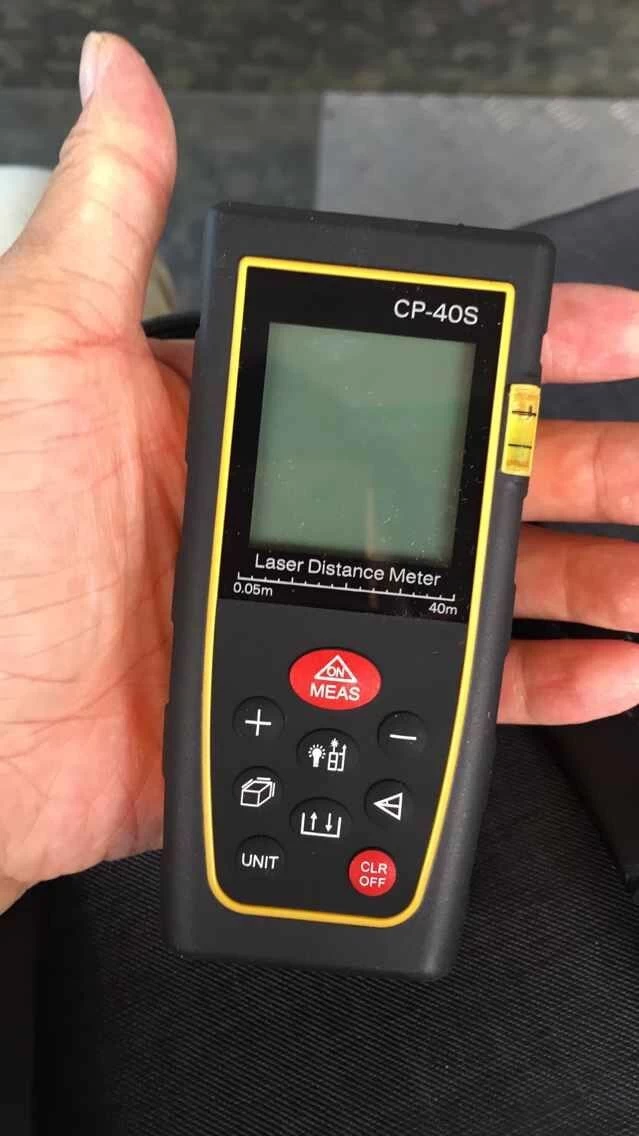
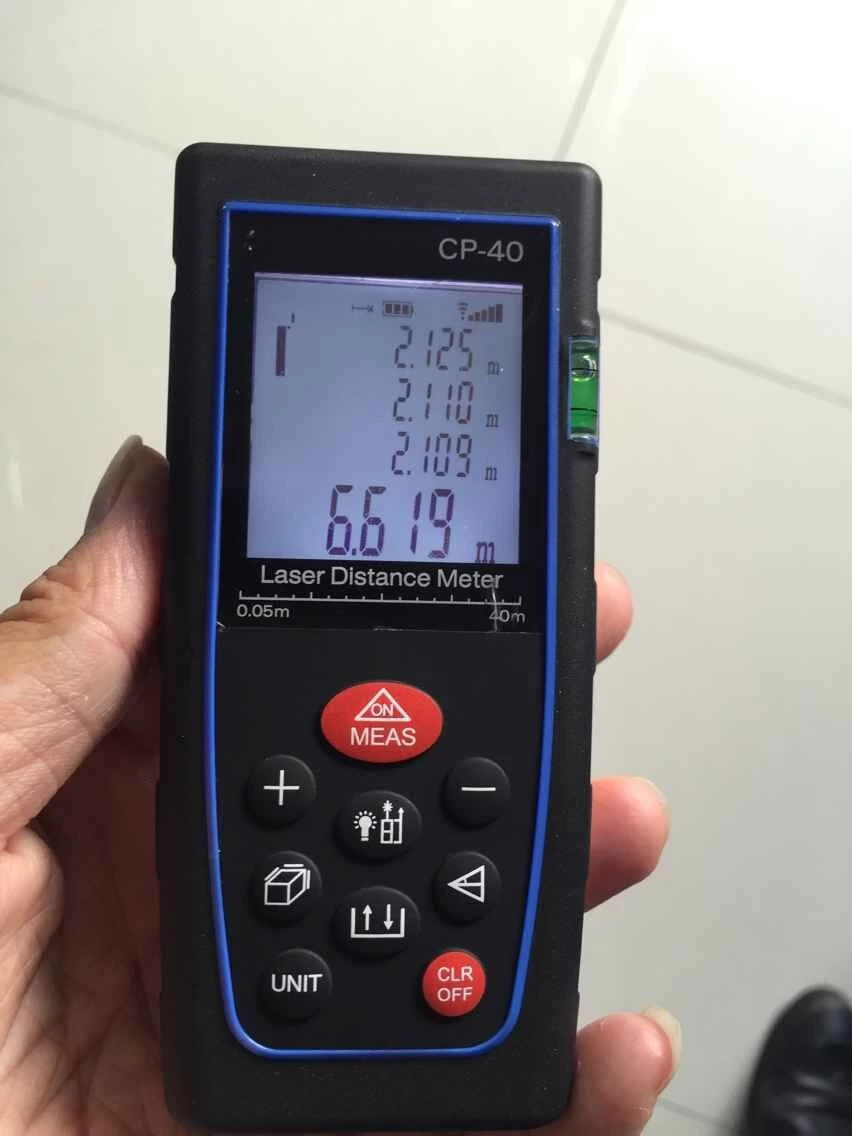
2.Start-Up
Inserting/Replacing Batteries
1) Remove battery compartment lid.
2) Insert batteries, paying attention to the polarity symbols marked inside.
3) Put back the battery compartment lid.
Replace the batteries when the symbol ““on the LCD screen flashes constantly.
• Use alkaline batteries only.
• Remove the batteries if you are not going to use the device in a long time.
1- On & Measuring button
2- Add button
3- Units switch button(Meter/Foot/Inch)
4- Subtraction Button
5- Area/Volume calculation button
6- Storage button
7- Pythagorean proposition Indirect Measurement button
8- Start point switch button (determine if the length of the device itself should be included)
9- Off/Clear button